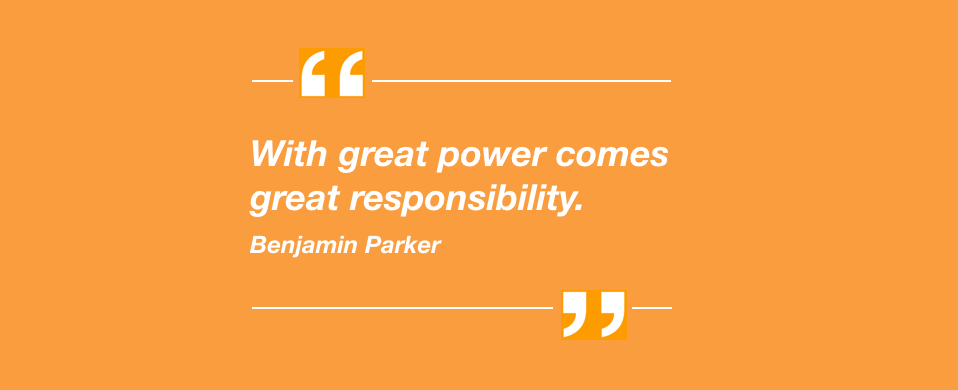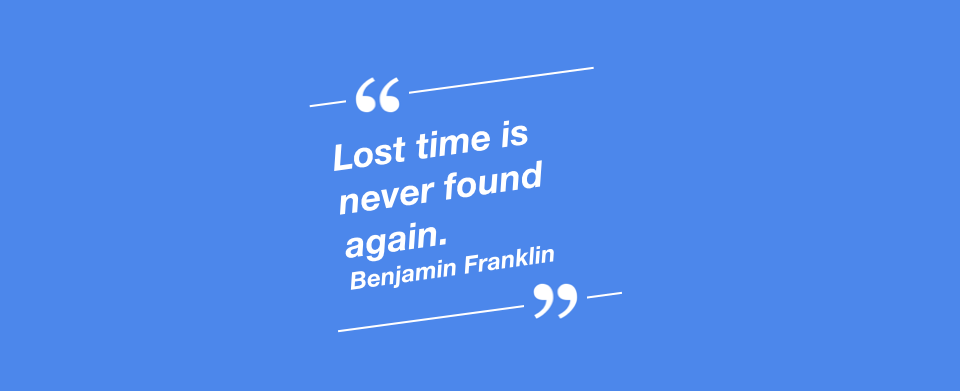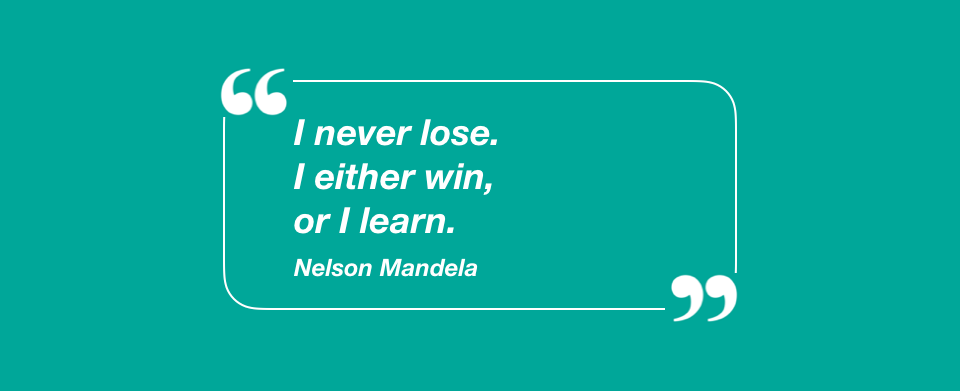Put your scissors down for a few minutes; we want to show you the top 3 features that will help manage your salon 😉!
1. Indicate that you can see multiple clients at the same time
For some of your services, like men's haircuts, you need to be one-on-one with your customer (unless you are very handy with two scissors, then you can take care of 2 clients at the same time ✂️). For other services like dyeing, you can take care of a second client while your first client is baking 👌.
For this type of service, indicate that you can "see more than one client at a time" and choose the option to be available to see other clients during some time in the middle of this appointment. You will then be asked to specify when, during the service, you are available for a second client. GOrendezvous takes care of offering the right online availability slots to your customers, and your time is optimized automatically.
2. Offer Token Cards
You can create token cards that are prepaid plans. You could offer a promotional price if the clients pay upfront for 5 haircuts, for example. Understanding they can save money in the long run, they will probably be interested in buying a token card 😁. This feature ensures customer loyalty and allows you to obtain revenue upfront.
Your customers can buy a card directly on your website or your GOrendezvous homepage, it is linked to their client file, and it is loaded automatically each time a client books an appointment. It is also credited directly in case of any cancellation done online by the customer (given a certain time frame, of course).
3. Use the copy/paste function for services among employees
We are lucky that the copy/paste feature exists, or we would lose a crazy amount of time copying text on our computers. The possibility to copy or paste is no longer limited to your "Word" documents; it also applies to the services you create in your GOrendezvous account 🎉!
If there are several professionals in the same salon, many of you probably offer the same services. In this case, using the copy/ paste function for services will save you a lot of much-needed time.
Let's take an example:
Nathalie and Karine both work at ABC Hair Salon. They both offer cut, dye, and style. Karine has less experience than Nathalie, so it takes her 15 minutes longer to dye her hair. You can create all the services offered by Nathalie, then just copy and paste them onto Karine’s profile in less than 10 seconds! You can then just change the duration time on Karine’s account for the dyeing service; it will not change anything on Nathalie’s profile.
Now you can get back to your scissors; we'll take care of the rest!
Do you like the simplicity of just clicking on a button to process your online payments, without having to enter your address, email and credit card info each time? Well, this could lead to more precipitated purchases for some of you, but it tends to make things faster 😉. If you like the convenience of quick payment, it's now possible with GOrendezvous, only this time, it is to make your clients pay, not you 💰.
What is it?
The quick payment is the possibility to make your client pay by credit card easily because this card is now stored by Stripe*.
Why?
This feature is very useful because you don’t have to ask for your client’s credit card info at the end of every appointment.
From the moment your customer has already given his credit card information, either by paying a deposit upon online booking or because he already came once to see you, his credit card is stored safely.
Also, maybe you already wondered how to tell your clients that you have a cancellation policy that requires them to pay if they cancel or don't show up. But what can you do if the client does not pay? Well, you can also request credit card information when booking online even if you don't ask for a deposit 👌.
So Nelson is right, you can never lose!
How?
To learn how to activate and use this feature, click on this link.
For whom?
Quick payment by credit card is available in the Professional and Business packages.

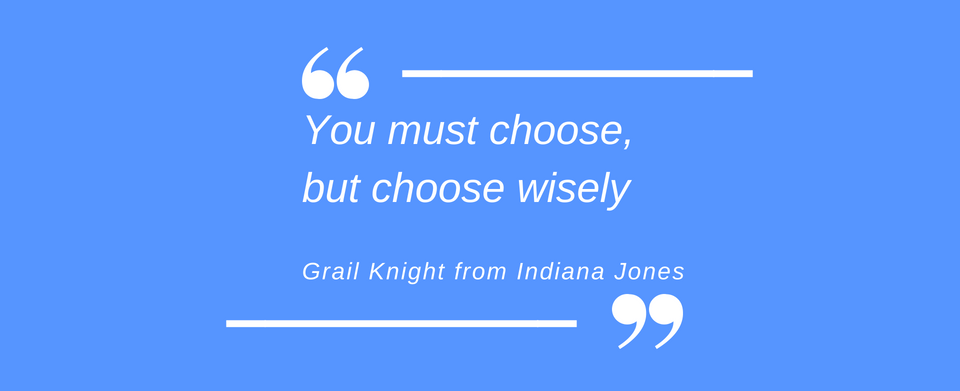
.png)