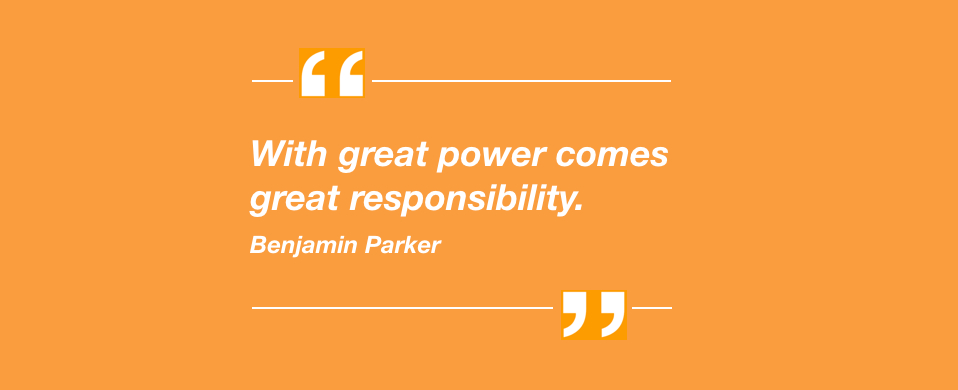
If you love emoticons, you'll be thrilled with our client tags 😃🎉🎈
What is it?
Tags allow you to associate emoticons 😃🐵🐱 to your clients to identify them as "good", "bad", "member", "banned", etc. They are also used to apply special rules to your services to customize what your clients can see or do depending on their tag 😎.
Have fun customizing your tags 💪🍼☠️ or choose to use the default ones.
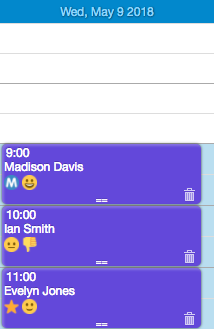
Why?
Situation 1
You want your most loyal clients to access a special price 💵.
You could give these clients the tag Ⓜ️ (for Member), 👑, 🤴or 👸. These clients would then see a price of $50 for a service X when they would book online, whereas non-member clients would see a price of $60.
Situation 2
You have clients who always seem to forget their wallets at home, clients who make inappropriate requests 😠 or clients who don't show up.
You could give them a 👎 tag. Then, you would choose to pass in manual validation so that the requests of these specific clients would not be automatically accepted.
You can even ban clients you don't want to see anymore 😈. They will not be able to book an appointment or register for group classes online.
Situation 3
You want to hide certain places to the clients who should not see all your working places 🙈. For example, you could offer some services to several companies and not want the employees of one company see the other companies you work for 🏢.
What is it?
Tags allow you to associate emoticons 😃🐵🐱 to your clients to identify them as "good", "bad", "member", "banned", etc. They are also used to apply special rules to your services to customize what your clients can see or do depending on their tag 😎.
Have fun customizing your tags 💪🍼☠️ or choose to use the default ones.
Why?
Situation 1
You want your most loyal clients to access a special price 💵.
You could give these clients the tag Ⓜ️ (for Member), 👑, 🤴or 👸. These clients would then see a price of $50 for a service X when they would book online, whereas non-member clients would see a price of $60.
Situation 2
You have clients who always seem to forget their wallets at home, clients who make inappropriate requests 😠 or clients who don't show up.
You could give them a 👎 tag. Then, you would choose to pass in manual validation so that the requests of these specific clients would not be automatically accepted.
You can even ban clients you don't want to see anymore 😈. They will not be able to book an appointment or register for group classes online.
Situation 3
You want to hide certain places to the clients who should not see all your working places 🙈. For example, you could offer some services to several companies and not want the employees of one company see the other companies you work for 🏢.
So, when you will import your clients list in GOrendezvous, you will be able to write in the last column called "tags" the company the client works for. Tags for the name of the companies will be automatically created. Then the clients would only see the services for their company.
Pssst... don't worry ; clients DO NOT see the tag you gave them 😌 (that would kind of awful 😅).
How?
To learn how to tag your customers, click on this link.
To learn how to modify the emoticon or the wording associated with the tags, click on this link.
To learn how to apply special rules to your services based on tags, click on this link.
For whom?
The use of tags is available in the Free, Professional and Business packages.
The application of special rules to services is available in the Professional and Business packages.
To learn how to modify the emoticon or the wording associated with the tags, click on this link.
To learn how to apply special rules to your services based on tags, click on this link.
For whom?
The use of tags is available in the Free, Professional and Business packages.
The application of special rules to services is available in the Professional and Business packages.



