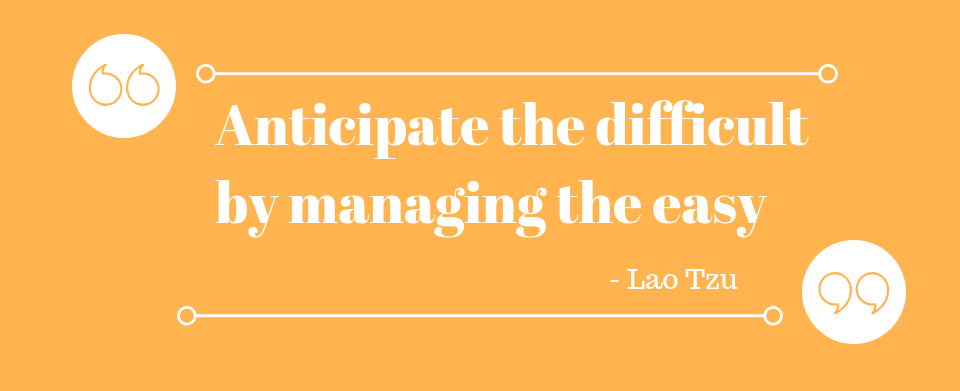
If you own a business or work in one with several workplaces, remembering and keeping track of all appointments respective to each workplace may get a little hectic. Fortunately, we have the solution for you! With our new feature, you can now display your business schedule by location.
What is it?
This feature will now allow you to display your business schedule, along with all its fixed appointments, according to a work location.
Why?
By giving you an overview of your schedule by location, this feature will come in handy when managing your different workplaces, as well as their respective professionals, availabilities and rooms.
How?
-
Click on the drop-down menu of your employees, rooms and locations
-
Select the desired location in the Locations section of the drop-down menu
-
Your schedule is now displayed just the way you want it 🌈
For further information on how to implement this feature, check out our online documentation.
For whom?
This feature is available in the Professional and Business plans.



